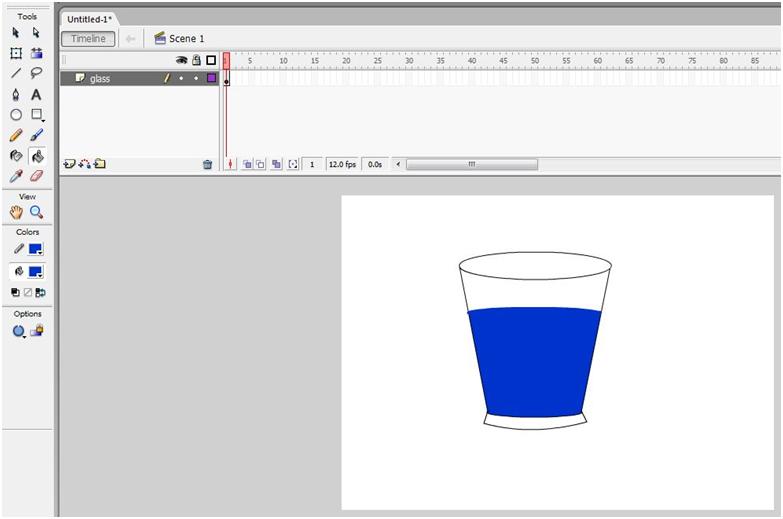Macromedia is flash animation software and is used to draw flash animations.
Step 1: Make a new layer and rename it as “guided layer”.
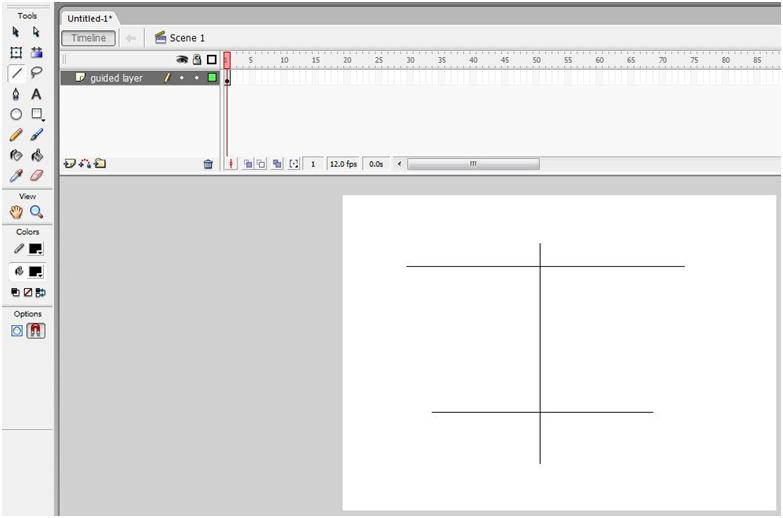
Step 2: Make a new layer and rename it as “glass”.
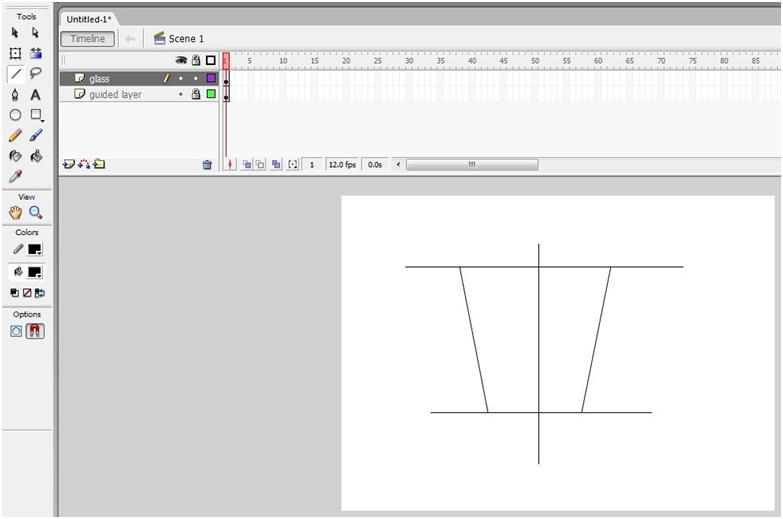
Step 3: Select oval tool from the toolbox and draw an oval as shown in the figure.
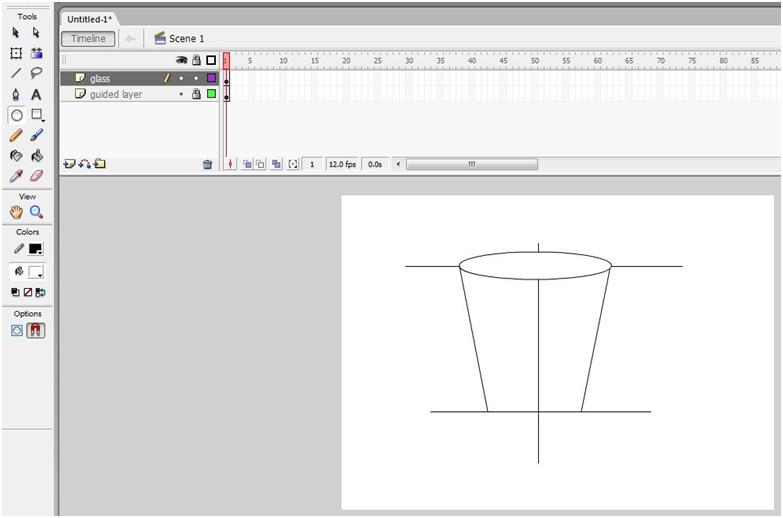
Step 4: Using oval tool, draw another oval at the bottom.
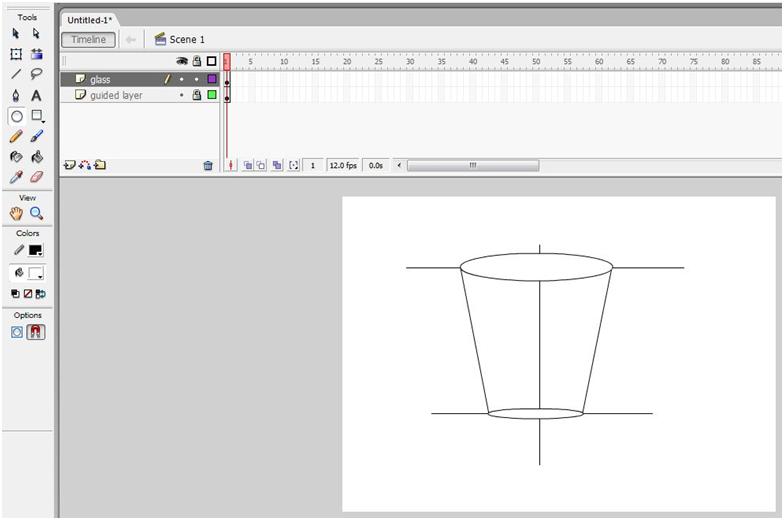
Step 5: Using eraser tool erase unwanted part of the oval.
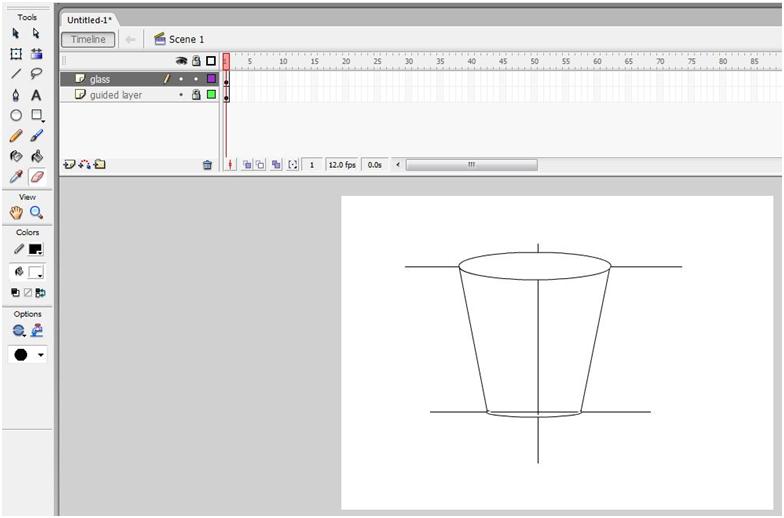
Step 6: Using line tool draw a base.
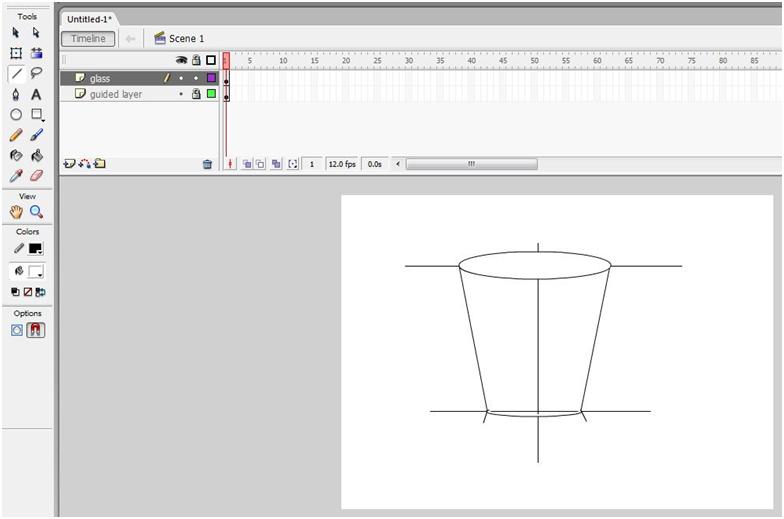 Step 7: Using line tool draw a line touching both points.
Step 7: Using line tool draw a line touching both points.
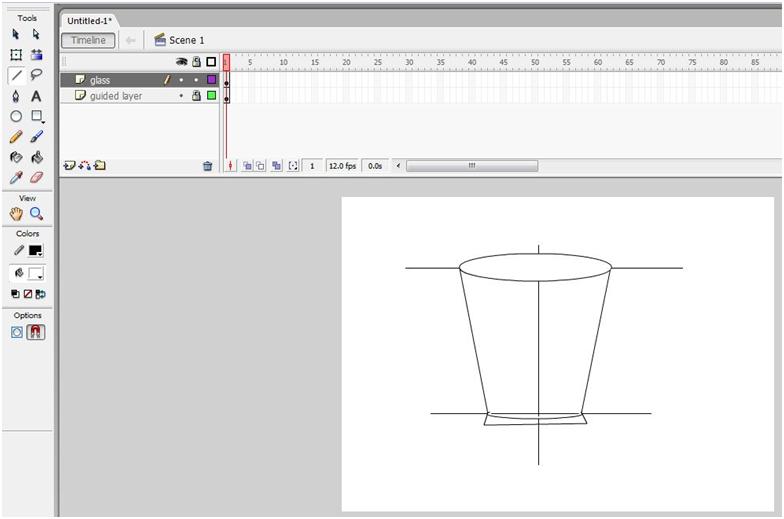
Step 8: Using selection tool reshape the line to look like an arc.
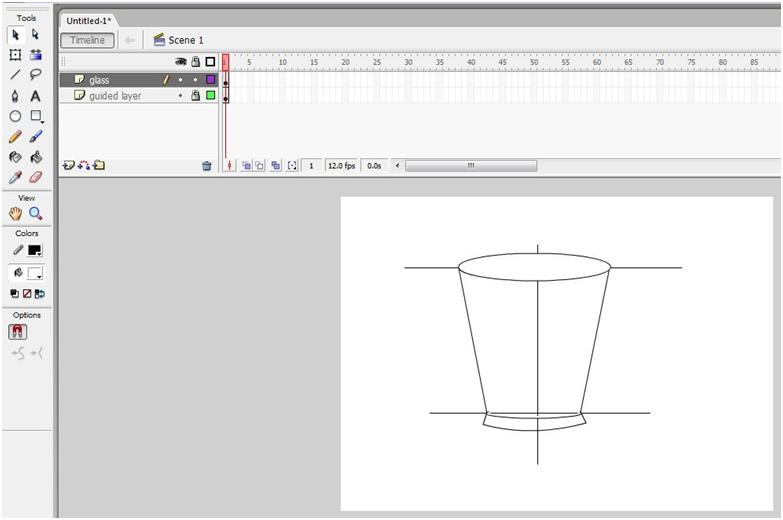
Step 9: Delete “guided layer” using delete option.
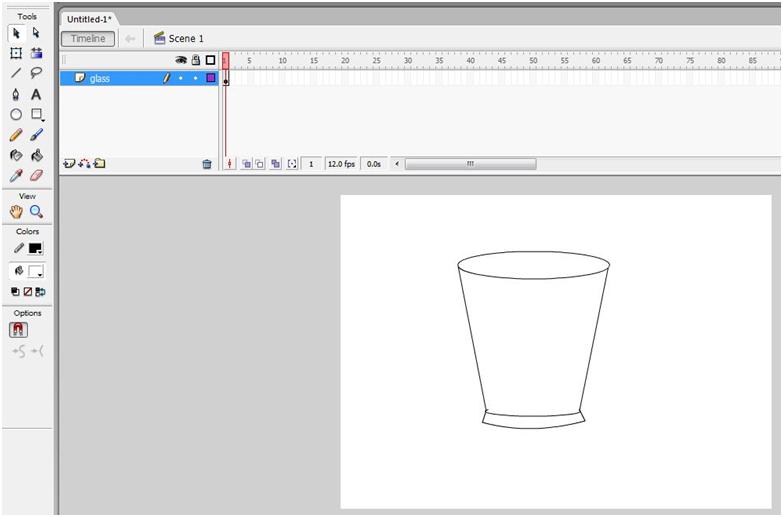
Step 10: Using oval tool, draw another oval as in figure. Fill it with blue color using paint bucket tool.
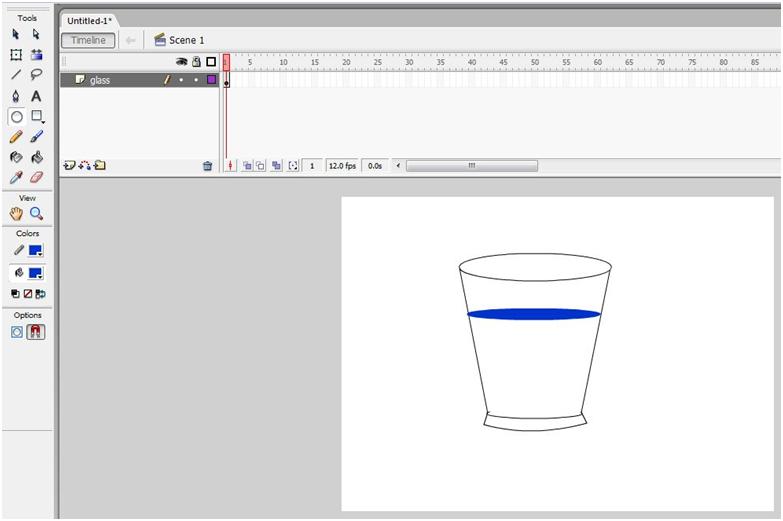
Step 11: Fill the remaining area using paint bucket tool.