What is rooting?
Rooting is a feature provided by Linux that allows us to take control of our device. We can delete or modify system applications as and when required. We can apply coin hacks and gather resources in games and applications. Software limitations can be bypassed too.
Why Android 4.2.2?
Its the latest version offered by Google. You will be amazed by the speed of ROM and project butter. Project butter provides us with smoother and more stable interface. Features like day dream and lock screen widgets will take you to the journey of the future.
How?
Rooting your device is an easy task. It’s just a matter of few keystrokes. But before you attempt, please follow instructions carefully.
We require
1. Odin
2. Samsung kies
4. custom ROM
5. Google apps
6. backup apps.
First of all backup all your data using backup applications(app backup and restore, sms backup, call logs backup) and backup your contacts from inbuilt application. Install Samsung kies on your computer(We need it because we need some drivers).
Note: There are two methods of flashing a kernel to your phone.
Caution: Be sure to copy your files before performing installation. This method is only for international version of Samsung galaxy s2 i9100.
Flashing via odin
Flashing via odin is an easy and automated task.
i) Turn your phone off and press these 3 buttons at same time, menu+volume down+power.

ii) Now press volume up button to reach downloading mode.

iii) Open Odin, check if your device is connected. It will show green or blue color box below ID com.
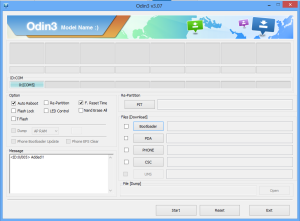
iv) click on PDA button and browse your custom kernel file. Make sure auto reboot and F. reset time is checked(No other options must be checked).
v) click on start and wait till the process is finished. Your device will stuck on boot menu. If this is the case, you are ready to go.
Installing ROM
i) Hold volume up+menu+power button at the same time until you reach kernel menu.

ii) Choose install zip from sdcard(use power button to make selection).
iii) on next screen choose zip from sdcard or choose zip from internal SD as per your requirements(internal SD is phone’s memory).
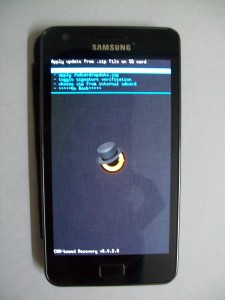
iv) choose your file and select yes. Your custom ROM will be installed.
v) install Google applications from zip.
Something went wrong? Leave us a reply.
Also, Dont Forget to like us on facebook and follow us on twitter, to stay Connected.
