Google now is a personal assistant made by Google. Google tracks your location and provide information even before you ask. This software comes with jelly bean(Android 4.1 and 4.2). But you can get it on your ice-cream sandwich(Android 4.0). How? It’s an easy task.
Steps to follow:
1.Download Google now zip file from here.
2.Transfer it to your phone’s card.
3.Hold volume up key + menu key + power key at same time until you reach kernel screen.
4.Choose install zip from sdcard (navigate using volume up, down keys and power button for selection).
5.Choose zip from sdcard.
6.Navigate to path and select your zip file using power button.
7.Google now will be installed as system application.
Leave comments if you are stuck.
Read more: Next generation of personal assistant will be Google
Follow author: Follow @shubhamguptarap

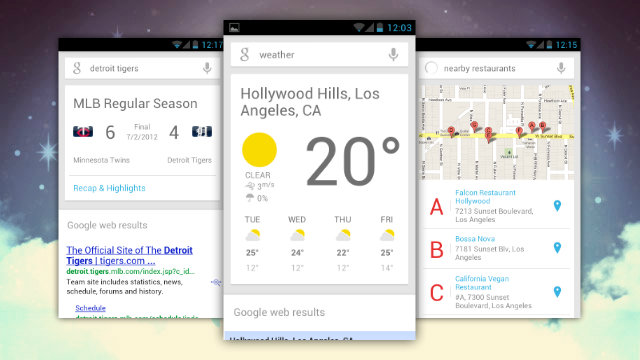



10 Comments
How do I get to a screen where I can select the zip? Mine just tries to install update.zip from sdcard. So I changed the name to update.zip. It still crashes though. Using a500 rooted stock ICS 4.0.3
MrVivekMistry there is an option known as install from sd card. You can select from this menu.
dude, i will check out this thing to my samsung galaxy s duos with ICS 4.0.4. will let you know if it works
larango i think it will work…waiting for your reply.
how do you get to the kernel screen on an asus tf101?
Daniel_5on You can gather some information here: http://goo.gl/Y6lm4Y
i am using 4.0.4 and xperia neo but cant get to the kernel screen
does my device have to be rooted?
I’ll make this clear, the author means to install the zip file from recovery mode, you can use CWM or TWRP and ofcourse your phone should be rooted.
Got Everything Right But Why Doesnt It Speaks ?:'(